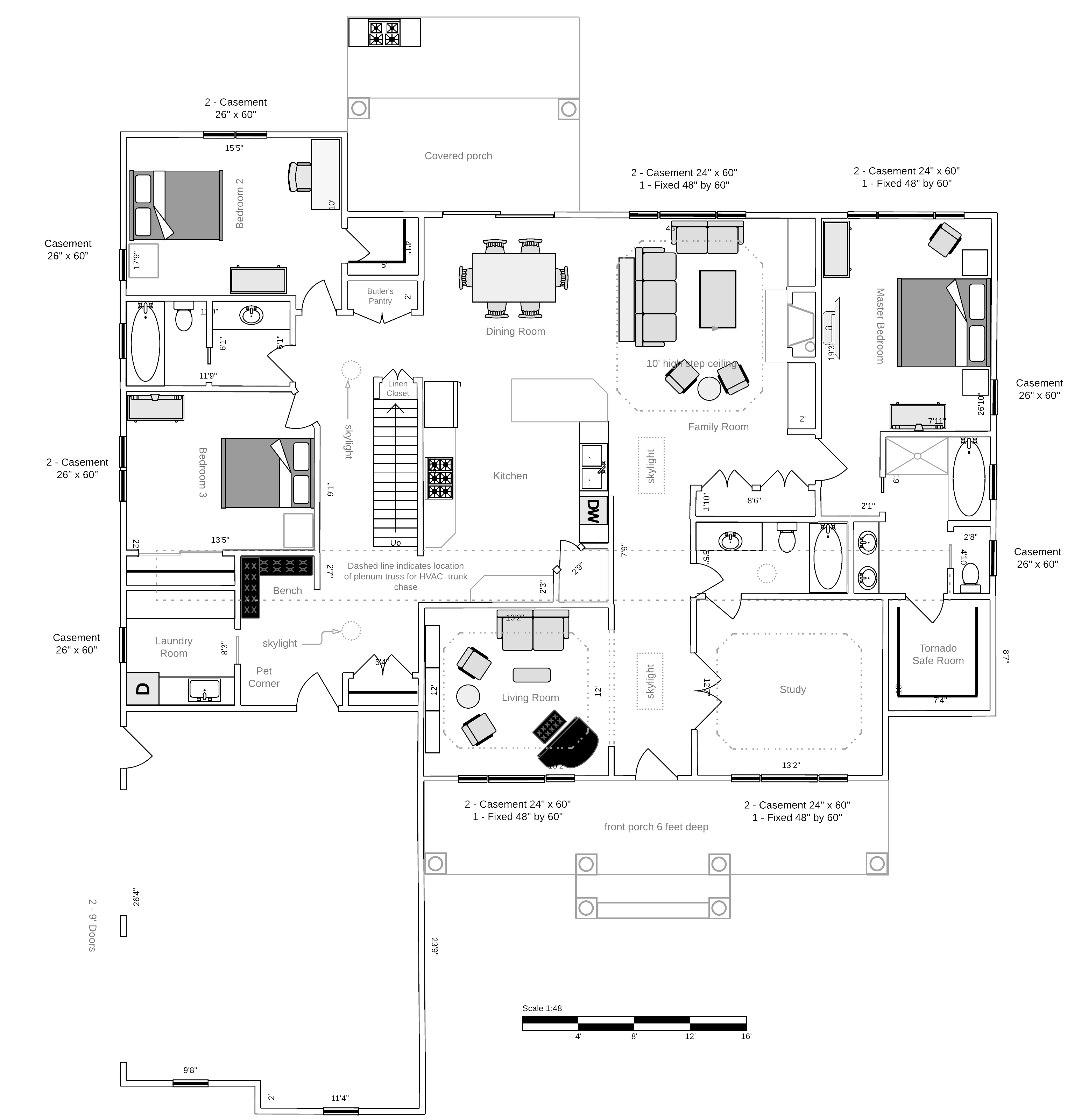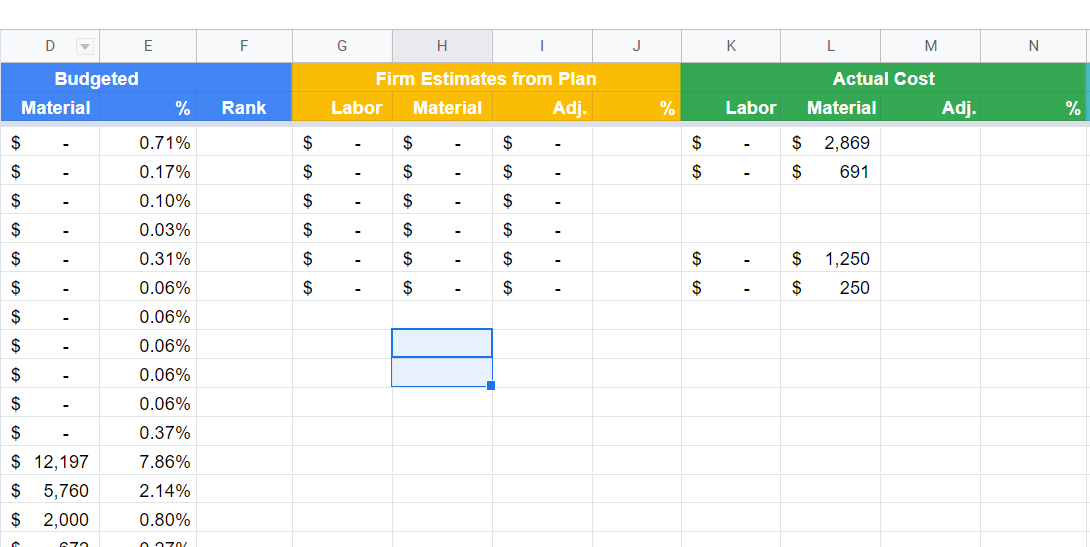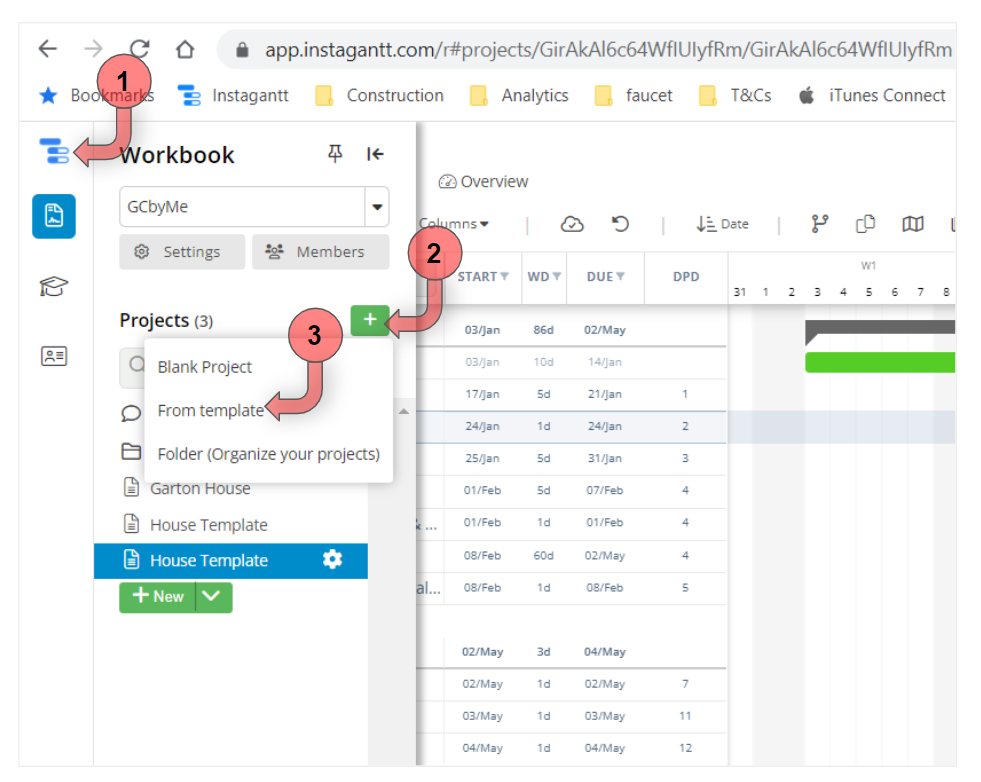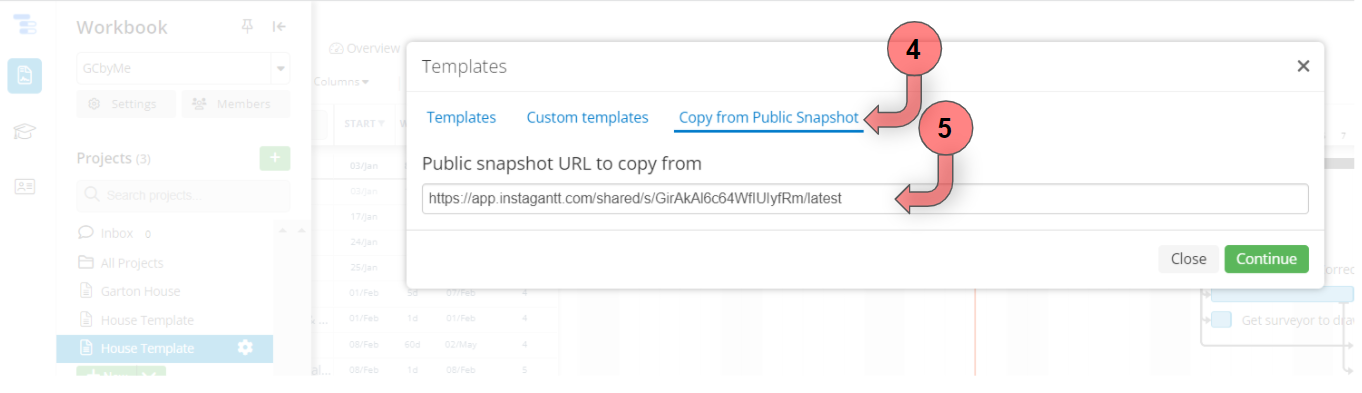Hi Everyone, thanks for visiting our Owner-Builder blog. Many of you are looking for files to use as templates to save you time. Below are quick links to blog entries that have my templates. They are filled in with my actual information so you have an example of how to use the template. Each link is a blog entry that gives you a brief explanation of the file and how to most easily copy and use it. I hope these resources save you time or give you a better idea of what planning an owner-builder project entails.
- A Gantt Chart Schedule, to help you plan. How long will your build take? Am I on schedule? How far behind schedule am I? When do I need to order materials? You get the picture. I wouldn’t start a build without a Gantt chart schedule, even if you have a lot of experience building. In addition to helping you answer questions you have, it will also help you manage a “dynamic” schedule. This is even more important for owner-builders. Let’s face it we are the lowest priority for subs. They have to give priority to GCs and repeat business, which unless we are already in the construction business we aren’t likely to be. All this means the best thing we can do is keep our subs informed about changing schedules. I am going to do a post on how to insert “risk” management buffers in your schedule that will help you minimize “apparent” schedule changes. Minimize the apparent changes will help you stay on schedule, but that is for yet another post…
- Subcontractor checklist, these are designed to help avoid problems with cost over-runs and delayed schedules. They are intended to set expectations and avoid problems like a subcontractor building on top of something with obvious problems, e.g., someone drywalling over a wall serious out of square or plumb. You don’t want a sub fulfilling the “letter” of their bid agreement, but you still have to rip out what they did and re-do it, costing demo time and cost, lost materials and the cost of repeating the work. You can easily imagine why this might happen, if a sub doesn’t have a good “substrate” to build on, and you don’t catch and correct it before they show up, the sub is going to have to make another trip. That costs the sub real time and money. So they just go ahead and “finish their work”. So, these checklists are for the subs and you to both work together to set expectations, avoid problems and in the worst of all cases to justify holding back payment until work is completed properly. But you really, really don’t want that to happen for everyone’s sake.
- A budget template, this is maybe the most important. Figuring out how much a house is likely to cost to build in your area, before you start building is critical. Tracking it, especially in this volatile building materials cost environment is also critical. You can’t control the cost of materials, but you can adjust as you go. But, the really critical thing is not to start something you have no hope of affording. One problem with being an owner builder is the more you learn the more money you will want to spend.
- Estimating the cost to build, this isn’t a template, but more of a suggestion about how to get a cost estimate as early in the process as possible that is as accurate as possible. That can help you refine your search for a plan and help you set expectations. One thing you will find, is if you want to work with a designer or architect as you go through the process, it is very easy for the house to get bigger and bigger.
My wife and I were the general contractor for our current house, which we have lived in for the past 23 years. We built this house with a three year-old and and six-year old in tow. With our current house we had the help of a construction manager to find subs, etc. We learned a lot building our current house, but we built this house while we had young children and before the internet was a widely used thing and before a lot of better building techniques have been developed.
This time we are retiring and moving to Bowling Green, KY. For this house we are taking the training wheels off and managing the build entirely on our own! Unless you have a lot of construction experience, I don’t know how a family with a couple of small children and possibly two full time jobs find the time to do the research and planning to be an owner-builder. That is precisely where I hope this blog helps. I have spent hundreds if not thousands of hours researching and planning our new house. And I was only able to do that because I have a lot of project management experience at my paying job and I have had the experience of building my own house in the past and mostly because I have the time to spend hundreds (maybe thousands) of hours researching and planning our next house, because my children are now all adults. I hope I can share all of the research and planning I have done in an efficient way to significantly reduce the time it takes you to get a solid plan in place. I sincerely hope that by helping you plan better that I can help you realize your dream home with the minimum stress and anxiety. We love the house we built over 20 years ago we raised three wonderful children here. But, now that our children are grown it is time to do it again! The key is to plan, plan plan. I also suggest you visit farmhousefromscratch.com where you will get a different perspective, but see common themes (e.g., plan, plan, plan) with my blog. The key difference between my blog and Farm House From Scratch is I plan to emphasize planning detailed building techniques and energy efficiency instead of Farm House From Scratch’s emphasis on doing your construction work without a loan. Regardless, of your plan there is are value in seeing this from multiple perspectives. Lastly I suggest you join the facebook owner-builder group Build Your Own House-Owner Builders that was started by “Farmer and his Wife”, That group has a bunch of friendly, helpful people who are willing to answer questions in real-time and share their experience.